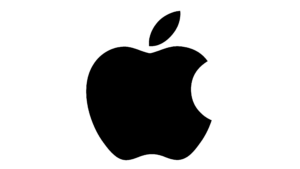
Using an apple product?
Not able to select a membership level and proceed?
Can't access your membership profile?
You may need to turn off Cross-Site Tracking.
iPad/iPhone
Open the "Settings" app on your iPhone.
Navigate to Safari: Select "Safari" within the settings.
Locate "Prevent Cross-Site Tracking" under Privacy & Security.
Toggle the switch to the off position to disable cross-site tracking prevention.
Macbook
Open Safari; Select Settings
Click Privacy
Uncheck the box next to Prevent cross-site tracking
Close the window and reload the page
Other broswers may need third party cookies enabled
Mozilla Firefox
Settings>Privacy & Security
Click the Privacy & Security tab.
Under Cookies & Site Data, click the drop-down menu next to Accept third-party cookies and choose Always.
Chrome
On the top right, select More ( )
Select Settings.
Under Privacy and security, click Cookies and other site data.
Select Allow all cookies.